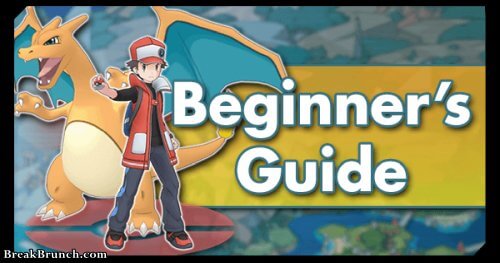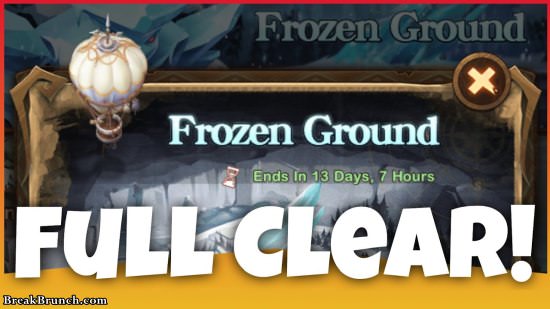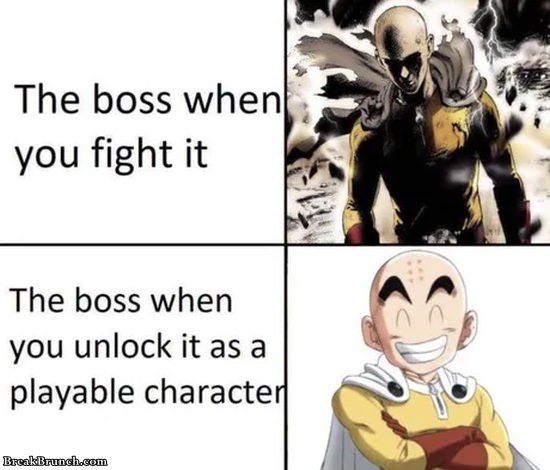How to use AFK Arena redemption code
This guide will show you a very simple step by step tutorial on how to use AFK Arena’s promotional code to redeem rewards.
1
Tap your avatar, located at the top left of the screen

2
Go to Setting tab
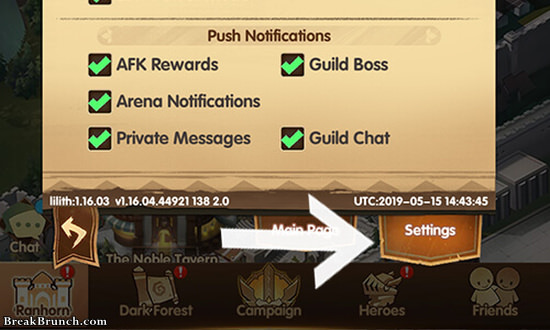
3
Go to Redemption Code

4
Enter the redemption code

5
Done, you got the rewards

Have fun playing AFK Arena, don’t forget to check out all the latest redemption codes provided by us below.